hi fans of the widget i need help on opening the game (every time i open it my mac the things damaged and can't be opened even tho i just downloaded the game/widget) is there a way to fix this or am i not able to play it cause my mac is too old
A feature used in the Lap Hell Pizza Pursuit mod. Basically an amped up Lapping experience. A rubberbanding Pizzaface, a teleporting John Ghost, a faster Snick, etc.
If you taunt Pizzaface he gets angry and gets faster too.
thank you for making this, its awesome and I fool around my friends with this, you should make a war timer thing and should also add something similar to the animatronic toppins!
can you make it to where instead of shutting down your pc it will shut down the widget also you did make a mac version but i can't open it and is the thing supposed to be a file
Can you ad like a playable chraracter (like peppino and the noise) and its moveset,so you can run around the screen and you can enable it, pizza face will chase the character.
it is ok, but can you make a different program? or something? (I am just asking I would be sad if you say no, it is okay if can not do it. I just really wanted to have a thing like this.) (also when I enter lap 2, the flag goes up very slowly.)
Will think about it, as in this last year I've been very busy (that's why the lack of updates). Also if possible, please open an issue in the github about the lap 2 so when I get home, i can look at it.
Add the fog from the Lap 3 Deluxe mod if the Spawn Pizzaface setting is off. Here's how it will work. The fog will move in a random speed like in the mod. If the mouse cursor gets too deep into the fog, you lose. Once the fog covers up 80% or 90% of the screen, a button will appear and clicking it will reset the fog and changing the speed. What do you think? It will be nice to don't have a death trap once you reach Lap 3 if you forgot to turn on Spawn Pizzaface.
I think it would differ a lot from the original purpose, which is to have just a simple timer as vanilla as possible. That's why (in addition to other activities) I haven't added things like lap 4-5, WAR timer and such.
Make an option where if you want to play around, you can enable it. Toppings, a score bar and a rank medal will show. Pressing ESC will give you the respective rank screen.
I think it differs a lot from the original purpose of this program, which is to port the timer to your desktop so you can concentrate better at your task at hand (eg, doing homework). I want to keep it simple, and that's the main reason why I haven't really added lap 4+
Most of the assets (like John Ghost, or the lap flags) are already on the project, I just need to find what to do with snick, the war timer and the movement in general (because you can just circle the mouse around them, and they'll be just stacked in the same position, killing most of the purpose of having multiple characters. Maybe Snick will just speed up or teleport every now and then, not sure).
Do what they did in scoutdigo/19' plus; They rubber band to your mouse, which will make it harder to get away. Also, make a setting where toppings spawn to get good ranks (if you're not really trying to focus on something).
← Return to Widget
Comments
Log in with itch.io to leave a comment.
pizzaface isnt shutting the computer down with dreamtime of
You can Turn it back on
idea for a lap 6:
when you press 6 a dark version of the cursor appears and just does the same movements as the real cursor
Custom music.. please?
Is there any way to make the timer/ranks bigger? they are very small on my monitor.
IVE ASKED FOR A WAR MODE LIKE THREE TIMES NOW
WHERE IS IT >:[
dont entre is pizza timer or else you block
hi fans of the widget i need help on opening the game (every time i open it my mac the things damaged and can't be opened even tho i just downloaded the game/widget) is there a way to fix this or am i not able to play it cause my mac is too old
I'll be posting an update today sorry about that
Fixed
add a lunatic mode but if you activate it it will just send you back to the menu instead of closing the widget/turning off your computer
what is lunatic mode?
A feature used in the Lap Hell Pizza Pursuit mod. Basically an amped up Lapping experience. A rubberbanding Pizzaface, a teleporting John Ghost, a faster Snick, etc.
If you taunt Pizzaface he gets angry and gets faster too.
if lap 4-5 gets added then we might be able to get lunatic mode
not moving your mouse for more than 3 seconds makes pizzaface mad
thank you for making this, its awesome and I fool around my friends with this, you should make a war timer thing and should also add something similar to the animatronic toppins!
war timer is planned at some point,but not the animatronic ones
aight
can you add a war mode? every 15-30 sec a computer will spawn and will add 30 sec 2 the clock itll start out with 45 sec
ay my is not working i open and it shows a white screen and boom, it closes.
i can't open the game on mac
What version of MacOS are you using, and what device?
12.7.6 and oh a macbook air
will try to send a patch when i try to remove the dust in this project
can you make it to where instead of shutting down your pc it will shut down the widget also you did make a mac version but i can't open it and is the thing supposed to be a file
You can disable dreamtime and it'll only close the program.
is it possible to put custom music?
No, it's not.
but in the next update can you add it to where you can put custon music like the lap heck mod
I see no point in it. It would be better to just use iTunes/YouTube to play your custom track while you mute the timer's music.
ok
is is possible that there can be something like this but with the war timer?
I think it's gonna be in the next update.
I'm scared does it shut down my computer or put it to sleep???
dont worry the only way your at risk is if deep sleeper is on
guys I think he left this project...
same here
Between two universities, travels and personal stuff, this got on the side of my life, but will try to work on this soon.
Hey-o it's me again!
I was just wondering on how to get the ranks, since you say they're in it
you press the respective keys on your keyboard (e.g. P for P-rank, B for B-rank, etc.)
hello??
Peak mode idea
thank you :)
Can you ad like a playable chraracter (like peppino and the noise) and its moveset,so you can run around the screen and you can enable it, pizza face will chase the character.
No, that would defeat the purpose of this program.
it is ok, but can you make a different program? or something? (I am just asking I would be sad if you say no, it is okay if can not do it. I just really wanted to have a thing like this.) (also when I enter lap 2, the flag goes up very slowly.)
HI?
Will think about it, as in this last year I've been very busy (that's why the lack of updates). Also if possible, please open an issue in the github about the lap 2 so when I get home, i can look at it.
ok good, notify me when you are ready.
edit: im DEDEDE999390 btw
APROVED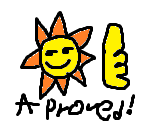
why does it open and closes itself after like 5 seconds 😨
Please open an issue at the github.
no mobile version 😢
tbh i forgot about the port
Add the fog from the Lap 3 Deluxe mod if the Spawn Pizzaface setting is off. Here's how it will work. The fog will move in a random speed like in the mod. If the mouse cursor gets too deep into the fog, you lose. Once the fog covers up 80% or 90% of the screen, a button will appear and clicking it will reset the fog and changing the speed. What do you think? It will be nice to don't have a death trap once you reach Lap 3 if you forgot to turn on Spawn Pizzaface.
I think it would differ a lot from the original purpose, which is to have just a simple timer as vanilla as possible. That's why (in addition to other activities) I haven't added things like lap 4-5, WAR timer and such.
could you make the ui scale with your display size? mines 1920 x 1080
Will get into it
same
is this a virus
yes
OH MY GOD AHHHHHH-
new virus installed, "pizzaface"
im doing this during pizza time
lap 2...
LAP 3 PIZZA FACE PLS DONT UNINSTALL SYSTEM 32 PLEASE
wait u need to lightly tap pizza face on the outer part of him and spam a rank, pretty accurate
Make an option where if you want to play around, you can enable it. Toppings, a score bar and a rank medal will show. Pressing ESC will give you the respective rank screen.
I think it differs a lot from the original purpose of this program, which is to port the timer to your desktop so you can concentrate better at your task at hand (eg, doing homework). I want to keep it simple, and that's the main reason why I haven't really added lap 4+
add a sleeptime option that deletes system32 /j
Custom commands (please don't do it)
fuck i forgot you could do that
To be honest, I played the L3DX mod for the original Pizza Tower and loved it. Can you add the V2 verion of PJR in a future update?
I probably won't be adding it soon. I prefer sticking to the classics
add lap 4 and 5, and for john ghost, make him teleport your mouse to a random position of your screen
Most of the assets (like John Ghost, or the lap flags) are already on the project, I just need to find what to do with snick, the war timer and the movement in general (because you can just circle the mouse around them, and they'll be just stacked in the same position, killing most of the purpose of having multiple characters. Maybe Snick will just speed up or teleport every now and then, not sure).
Do what they did in scoutdigo/19' plus; They rubber band to your mouse, which will make it harder to get away. Also, make a setting where toppings spawn to get good ranks (if you're not really trying to focus on something).
typing this in pizza time
typing this in lap 3. uh oh
can you add an option where instead of turning off your PC, PizzaFace opens a time's up screen and then pizza timer closes instead of the turning off
disable dream time
how do i finish it
edit: i know how to escape, please stop responding.
press esc i think
Press ESC to close it or a Ranks letter (EG: P or S) to show the rank animation.
no virus fuu
peak
this have virus?
no
is this a virus
nope
Yez ur komputr iz mine
pizzaface steals your ip (100% real)