Pizza Timer 1.1
Pizza Timer » Devlog
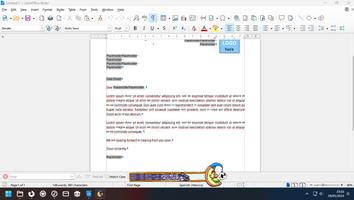
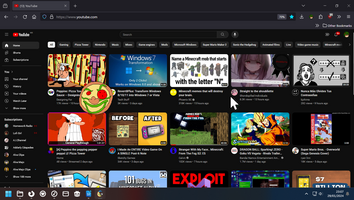
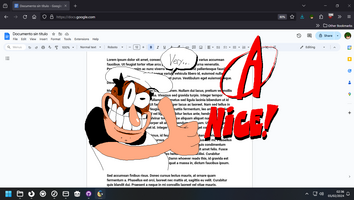
New Pizza Timer update!
Let's see what's new in this version:
- Welcome Screen!
The first time you boot Pizza Timer, you'll be welcomed by (surprise) the welcome screen. It briefly explains to you the controls and settings, like how you can change the length of Pizza Time, if you want PizzaFace to send your computer to take a small nap (hibernate), or the controls for the laps (on Pizza Time, press 2 to activate Lap 2 music. If you're on Lap 2, you can press 3 to activate Lap 3), and the new additions added in this update, such as the ranks!
You can disable the Welcome Screen to pop up every time you boot Pizza Timer on the new Settings menu. - DreamTime Options
Right next to the DreamTime checkbox, there is a little PizzaFace. If you click it, it'll show you a hidden option called "Deep Sleeper", which when activated, will shut down your computer instantly instead of hibernating it. Please, BE REALLY CAREFUL WITH THIS OPTION AS YOU MAY LOSE INFORMATION. I'm not responsible for anything that can happen, such as data loss or even corruption. Do it as your own risk. - Settings Menu
I added a settings menu so you can tweak a little bit more options, so Pizza Timer can be enjoyed more in relation to your needs. Some of the options are the followings:- Show Welcome Screen: If enabled, will show the Welcome Screen every time you boot Pizza Timer. Enabled by default.
- Lap 3 Spawns Pizza Face: If enabled, when entering Lap 3, the timer will hit 0 instantly, spawning Pizza Face like in the mod. If it's disabled, it only plays the Lap 3 music. Enabled by default
- Slow PizzaFace: If enabled, will cause PizzaFace to be on his HayWire mode, causing him to be slower. Disabled by default.
- Spawn PizzaFace: If disabled, when Pizza Time is over, the timer will go down and the program will exit. If enabled, it'll spawn PizzaFace as usual. Enabled by default.
- Report Bugs: Opens the GitHub Issues page.
- Ranks!
If you managed to finish your task in time, what better way to celebrate other than having that glorious P rank! (Or D rank if you submitted your Homework overdue).
When you're on Pizza Time, you can press the rank letter in your keyboard, so the timer will hide, obliterate PizzaFace if he's chasing you, and start playing the rank animation. Or if you only want to exit Pizza Timer, just press ESC.
The ranks and the Keyboard letters are the following:- ESC: No rank animation is played. If the timer is active, it'll hide itself and then the program will exit shortly after.
- D: Will hide the timer if active and play the D rank animation. The program will close after finishing the song.
- C: Will hide the timer if active and play the C rank animation. The program will close after finishing the song.
- B: Will hide the timer if active and play the B rank animation. The program will close after finishing the song.
- A: Will hide the timer if active and play the A rank animation. The program will close after finishing the song.
- S: Will hide the timer if active and play the S rank animation. The program will close after finishing the song.
- P: Will hide the timer if active and play the P rank animation. The program will close after finishing the song.
- L: Will obliterate PizzaFace and play the Lapped rank animation. The program will close after finishing the song. (Only available on Lap 3).
- Movable timer
Yes, I know it was annoying that you were not able to move the timer once Pizza Time started, it was even annoying to me. I tried to implement on the first version that you could drag the Timer with your mouse, but was not able to implement it correctly, until now. In this version, now you're able to move the timer however you want. - Bug fixes:
Of course, there's always bugs to fix. The ones fixed in this version are:- The John Icon on the Pizza Timer was not synced with the progress bar.
- PizzaFace and "It's Pizza Time" icon speed is now fixed, and should be at a constant speed between computers, so it's not super slow on some computers (even not being able to move) or superfast on buff computers. If PizzaFace's speed is still off, please open a bug report using the in-game option.
- Other minor bugs.
- Things that I'll try to implement in future updates:
Here are some things that I'll try to add in later updates that I was not able to deliver in this one. Please take note that some of these things may not be implemented in the end.- Lap 4, War Timer and Snick.exe. If you're curious about how Snick.exe will work, he'll probably drag your cursor near PizzaFace.
- Non-diagonal movement for PizzaFace, so his movement is more accurate to the game.
- Lap indicator.
- Not transparent numbers on the Timer.
- Custom commands. Want that instead of hibernating or shutting down your computer ("shutdown /h" and "shutdown /p" respectively), you want it to delete your homework? Or create a file? Open a link? Or whatever you'd like? With this, now you can set up whatever command you'd like (on Windows Shell, AKA only CMD/Command Line commands). Take note that it'll only be able to execute a single command, so if you want to do something more advanced, you can create a batch file, python file or even a program and make the Pizza Timer custom command open it with the path (Example: "C:\Windows\System32\calc.exe"). Most of this is already implemented, it just needs a few testing.
And yes, I'm working on a MacOS and Linux port for this project. If everything goes smoothly, it should be arriving in this week
Files
Pizza Timer.zip 76 MB
Feb 05, 2024
Get Pizza Timer
Download NowName your own price
Pizza Timer
The Timer from Pizza Tower but now in your computer!
| Status | Released |
| Category | Tool |
| Author | ManuEcheveste |
More posts
- Pizza Timer 1.3.1May 12, 2024
- Pizza Timer 1.3Apr 03, 2024
- Pizza Timer 1.2Mar 04, 2024
Leave a comment
Log in with itch.io to leave a comment.